Not Responding problems are caused due to these reasons.
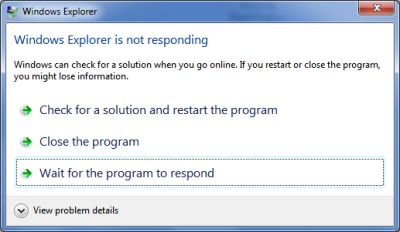
1. In the case of an infinite loop in a program cause Not Responding Problem this is said as Programming Error
2. The hardware on your system is controlled by collections of software.If that software has bugs or when partial up-gradation of device drive will leads to the problem.
3. In many case Virus and spyware be the source for Windows programs as a whole to misbehave in various ways include application to became unresponsive(Make sure that your anti-virus and anti-spyware are working well).
Surely every Windows XP user hate when some thing goes Not Responding and want to kill that application of waiting time which hangs.The actual solution for this kind of problem is by Hacking into registry, and i bet you will never see again “Not Responding” .
STEP 1: Go to Run( Windows key+R )–>Regedit.
STEP 2: Go to Registry key HKEY_CURRENT_USER/Control panel/Desktop.
STEP 3: You can see the right side panel there Double click at AutoEndTask.
STEP 4: Modify its value to 1
STEP 5: See there also WaitToKillAppTimeout
STEP 6: Double click that and modify its value 20000 to 100
STEP 7: Replace the registry with edited registry
NOTE : This will work only with WindowsXP and also modifying the registry will cause serious problem that may even require you to reinstall your operating system so its highly recommended to backup the registry.
For Vista,Windows7 we must make sure that Windows and Hardware Drivers are up to date and the anti-virus, anti-spyware packages on your system.
reference; dailytut.com










0 komentar:
Posting Komentar
admin by:ewinklontara